How to Enable Grouptify App Embed in Your Theme
To ensure the G: Combined Listings & Variant app works correctly, the first step is to enable the app embed.
If you haven’t enabled the app embed yet, you will see the following notification in the Grouptify: Combined Listings app interface:
At this point, to enable the app, click the “Enable app” button to open the theme editor. The theme editor will appear like this:
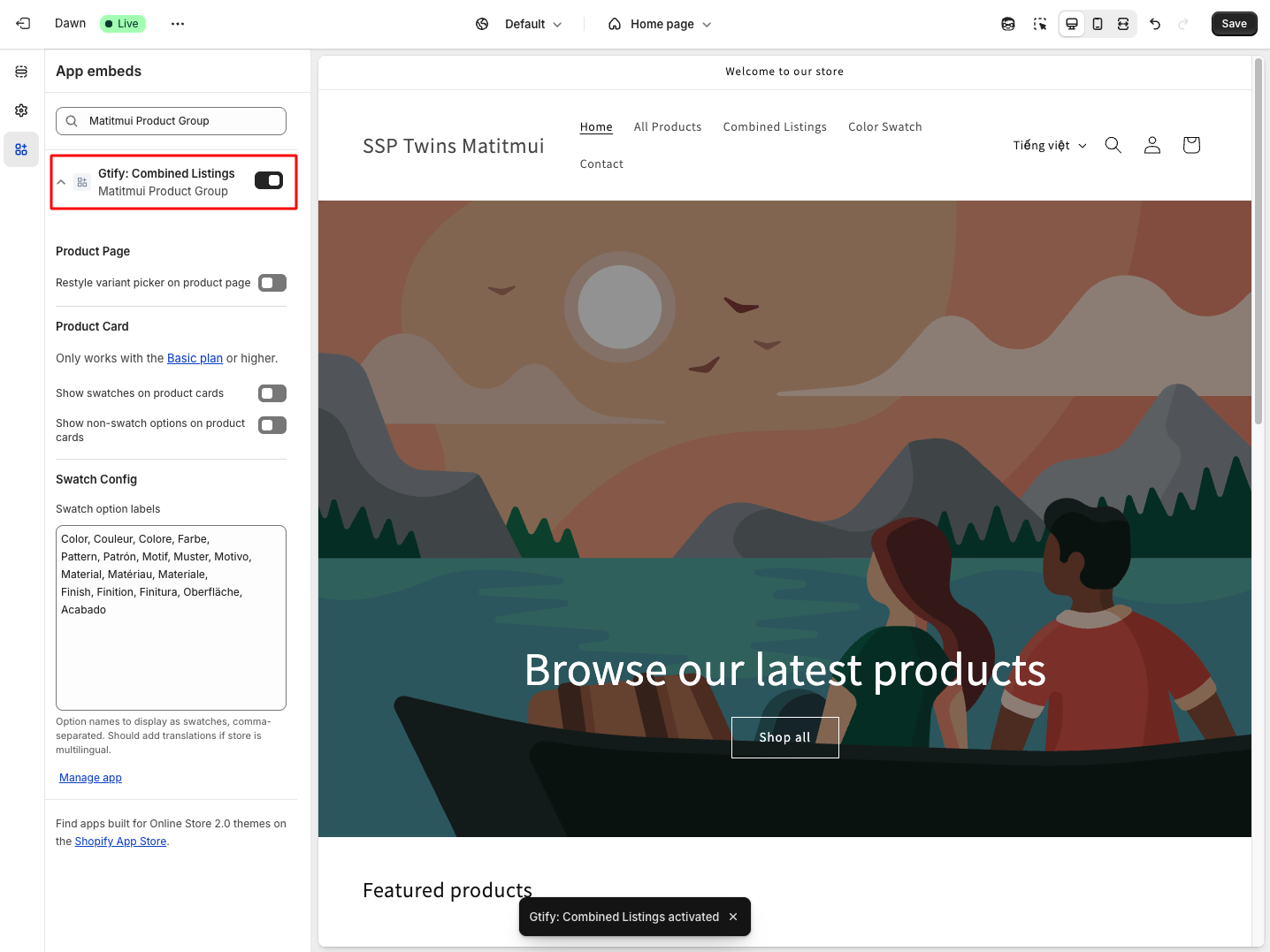
Click “Save” to apply the changes (related to enabling the app). Return to the app interface and click “Refresh” to refresh the app status.
Now, you’ve successfully enabled the app! In the next step, you will learn how to create product groups.
Related Articles
Changelog Grouptify
[15/05/2025] App Requires New Permission for Data Storage Grouptify now needs the "Write products" permission to help manage group information stored in product metafields. [14/05/2025] App Requires New Permission for Data Storage Grouptify now needs ...How to Apply Swatches on your Collection Page with Grouptify
Enhance your collection pages with visually appealing swatches using Grouptify. This guide will walk you through the simple steps to implement swatches on your collection pages, helping customers quickly identify available variants. Step 1: Access ...How to Apply Swatches on your Product Detail Page with Grouptify
Grouptify allows you to enhance your product pages with attractive, customizable swatches that improve your customers' shopping experience. Follow this simple guide to set up swatches on your product detail pages. Step 1: Access Re-design Shopify ...Grouptify Product Group API Guide
This guide provides detailed instructions for using the Grouptify Product Group API to manage product groups in your e-commerce platform. The API allows you to create, retrieve, update, and delete product groups, with support for customizable options ...GETTING STARTED WITH GROUPTIFY: COMBINED LISTINGS GUIDELINE
Grouptify assists Shopify merchants in merging related products into a single display, enhancing conversions and the overall shopping experience. Our app provides Shopify users with two main functions: product grouping, re-design variant picker ...