Share your Google Analytics permission with Tapita support
- In Google Analytics, click Admin
- Make sure you are in the correct account and property
- In the Property column, click Access Management.
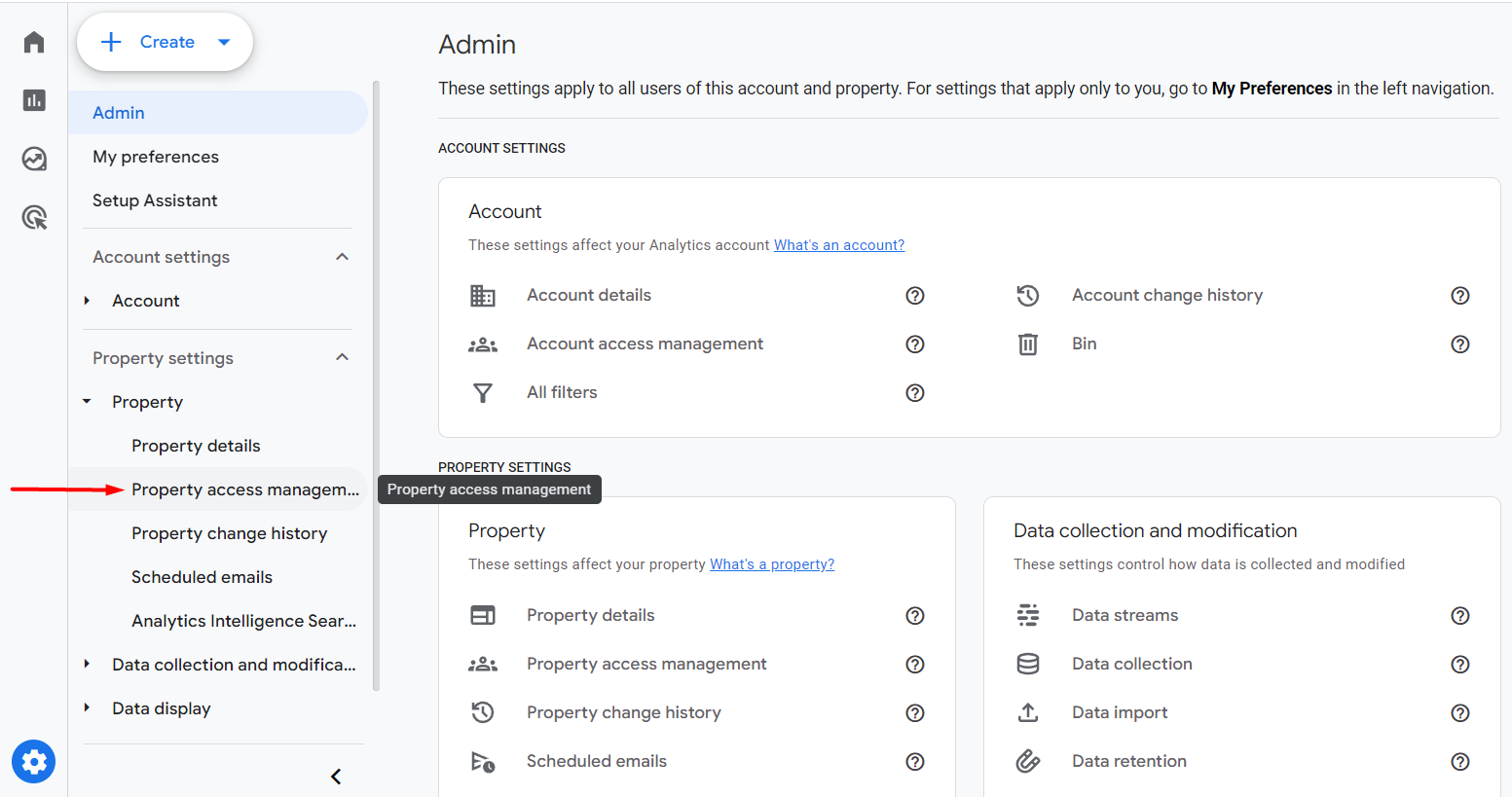
- Click +, then click Add users
- Enter Tapita support email: support@tapita.io
- Select Notify new users by email to let us know that you've shared the permission
- Select the permission: Administrator
- Click Add
Related Articles
Share your Google Tag Manager permission with Tapita support
In Google Tag Manager, click Admin In the Container column, select User Management Click + Select Add new users Enter Tapita support email: support@tapita.io Set Container Permission: Read Click Invite
Share your Google Search Console permission with Tapita support
Open your property in Search Console Open the Users and permissions page in property settings (Settings > Users and permissions). This page is visible only if you're a property owner. Click Add user Enter Tapita support email: support@tapita.io ...
Share Google Merchant Center access with Tapita
When managing your e-commerce store's Google Merchant Center (GMC) account, you might need to share access with team members, collaborators, or service providers like Tapita SEO & Speed Optimizer. Here's a step-by-step guide to ensure secure and ...
How to create a Google Analytics 4 account to link to your Shopify store
Connecting Google Analytics 4 for your Shopify store gives you a clearer view of how visitors use your store. It helps you track traffic sources, understand customer actions such as product views and purchases, and identify areas where your site ...
How to use the Google Search Console tool in Tapita SEO & Speed
Google Search Console is a tool by Google that provides valuable search data, such as how many people find you on Google and click on your website or how many pages Google has indexed on your site. Connect your GSC account to Tapita SEO & Speed Step ...