Shopify's new performance dashboard
From January 31, 2024, Shopify will begin rolling out a new web performance dashboard for Shopify storefronts over the next few weeks, to replace the old speed score. Here's what the new scores will look like:
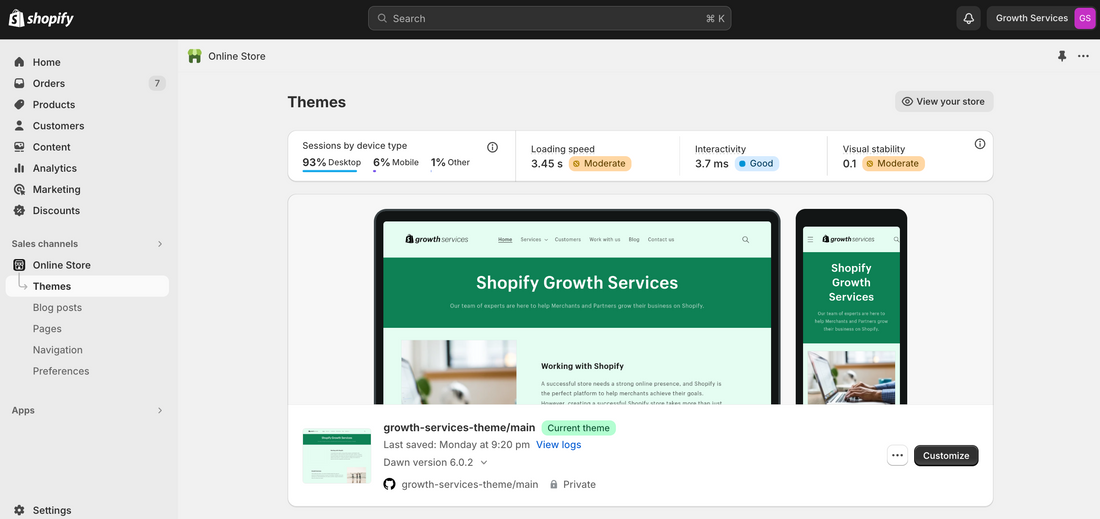
What are these new scores?
These are Core Web Vitals, which are the metrics that Google uses to evaluate real user experience of a website performance. They are:
- Largest Contentful Paint (Loading speed)
- First Input Delay (Interactivity)
- Cumulative Layout Shift (Visual stability)
You can explore the data further by clicking on the metric titles.
This opens a more detailed view of each metric. You’ll see the percentage of users falling into each bucket of good, moderate and poor. Using this data you can quickly identify areas that need improvement.

Clicking the metric title or the icon in the top right corner of each card (and metric) will take you through to the time series breakdown.
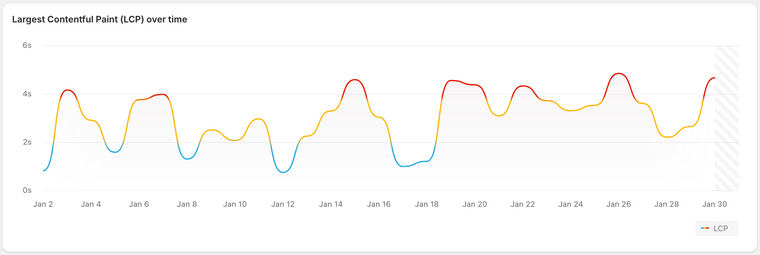
Below the time series chart you will find the number of visits for each day. Visits are color-coded by the rating (good, moderate, poor).


If your store has low or no visits, there will be no Core Web Vitals metrics, because these metrics get data from real users visiting your site.
What are the difference between these new scores and the old score?
The old single-number score that you see in your Shopify dashboard and also inside Tapita app is the page speed metric that is acquired from the Lab score of Google PageSpeed Insights tool. This score measures your page speed in a lab environment, which does not depend on real user visits.
The new Core Web Vitals scores, on the other hand, measures real user experiences, and will depend on your real user visits.
The old score is taken from this Google PageSpeed score:
While the new scores are these metrics:
This update by Shopify is still very new and may subject to change in the future, so please expect fluctuations in the scores.
For full details on how to use the dashboard head to the help docs.
Related Articles
How to create a Google Tag Manager account to link to your Shopify store
Google Tag Manager (GTM) is a free tool that lets you add, deploy, and manage tracking codes and marketing tags without constant coding or developer help. While Google Analytics analyzes website traffic, GTM handles the tags that send data to it and ...How to create a Google Analytics 4 account to link to your Shopify store
Connecting Google Analytics 4 for your Shopify store gives you a clearer view of how visitors use your store. It helps you track traffic sources, understand customer actions such as product views and purchases, and identify areas where your site ...How to Set up a Google Search Console Account for your Shopify stores
Google Search Console is one of the most important tools in your digital marketing toolkit. It helps you maximize your visibility in Google search results by showing you what’s working and what’s broken on your site. (Shopify, 2024). This article ...Will Tapita meta data templates replace my existing Shopify meta data?
Tapita meta data templates will overwrite your current meta data in Shopify. Please note that it does not change the meta data config in your store, but rather overwrite it so that the Tapita meta data templates will be applied instead of the Shopify ...Getting Started with Tapita SEO & Speed Optimizer
As its name suggests, Tapita SEO & Speed Optimizer is a Shopify app that focuses on optimizing two things on your store: SEO and Speed. To achieve that purpose, it has a collection of SEO, speed and AEO features that contribute to the final goal. Our ...